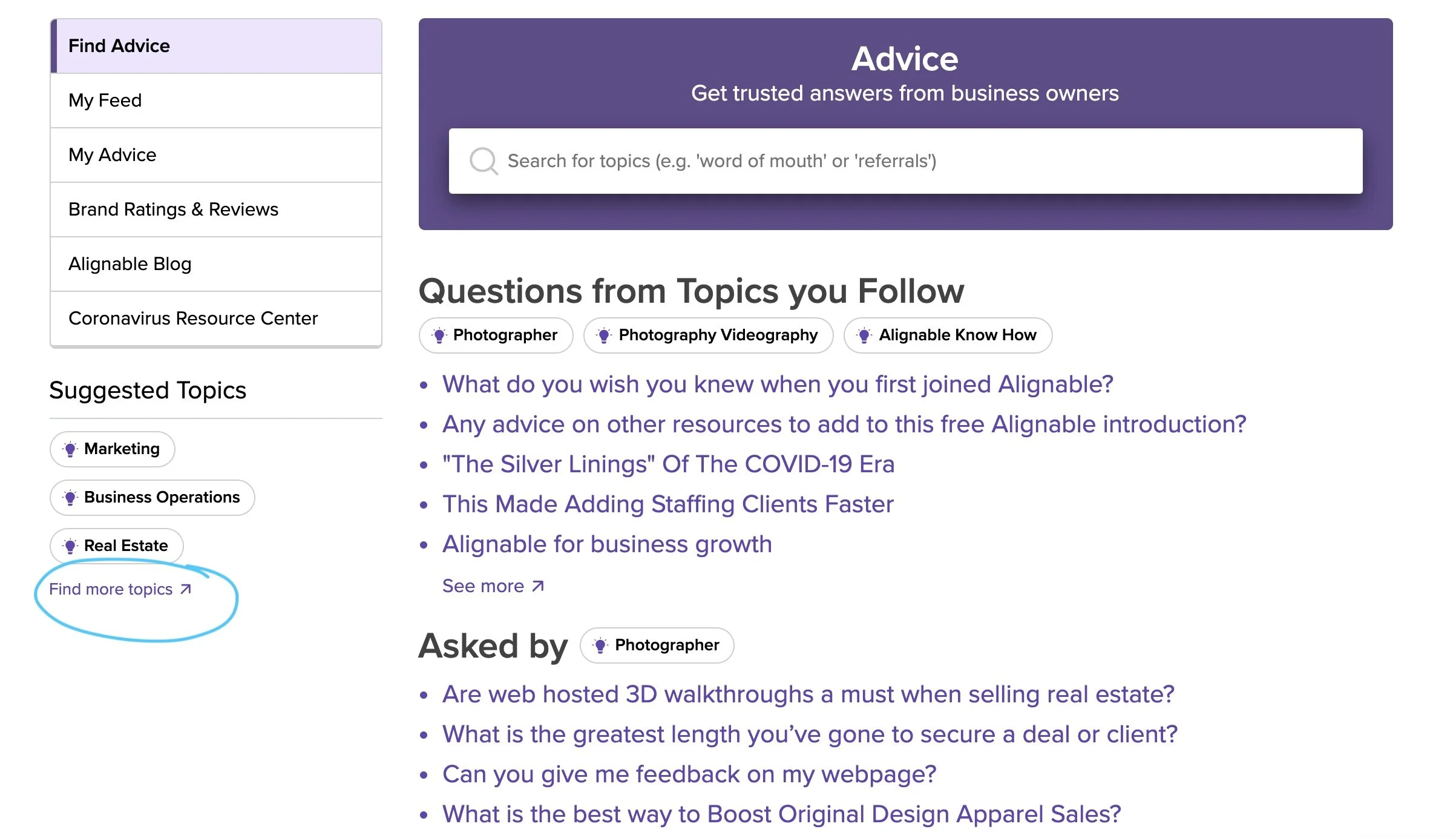“Not another platform I have to be on!” – said all small business owners everywhere
Yes, this is another platform to spend time on. And that’s the last thing we need! But I want you to hear me out because Alignable might be a better use of your time than other social media tools.
Alignable is a networking platform that caters to local business networks. You can think of Alignable like LinkedIn but for local networking.
Unlike social media platforms like Instagram and Facebook, you don’t need a content strategy or plan. You don’t need to promote yourself. But engagement is key to getting the most out of Alignable.
The first thing you do after creating an account is to set up your profile. Adding in as much detail to your Alignable profile is helpful. This will help others know who you are and what you do. Also make sure your profile picture is a photo of you! Make it clear and show your full-face. You can add your logo in your cover photo. But your profile photos should be a headshot.
Then start building out your network. You will be automatically linked with your local group of business owners. The free version connects you with a network of businesses within 6 miles of your network. If you upgrade your membership to a paid plan, your network expands further. You can also upload your email address book and invite your contacts into your network. I recommend against automatically inviting your entire address book! Select those that can give you positive recommendations or those that you can refer people to.
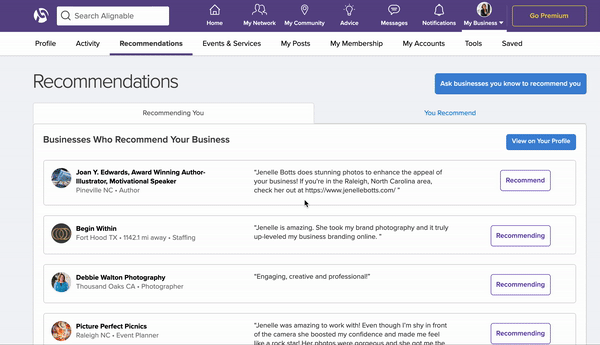
You can also give and receive recommendations to other small businesses on Alignable. Find businesses on Alignable that you can write recommendations for. Even if you already wrote them one on LinkedIn, just copy and paste it over. Reaching out to past clients and customers and asking them directly for an Alignable recommendation is also a good idea. I would also say you don’t need to have necessarily used their services or products before to give a business a recommendation. Remember this is a recommendation, not a review. So think of it like you telling a friend that you know someone that offers a service or product they are looking for. You personally know this person and know they are trustworthy and good at what they do. Then you can offer a recommendation! For example, a colleague photographer who I am in a peer mentorship group with is also on Alignable. We each wrote a recommendation for each other. I know her work ethic, her purpose and her work even though I have never been a client. And I would recommend her as a photographer to friends in her market.
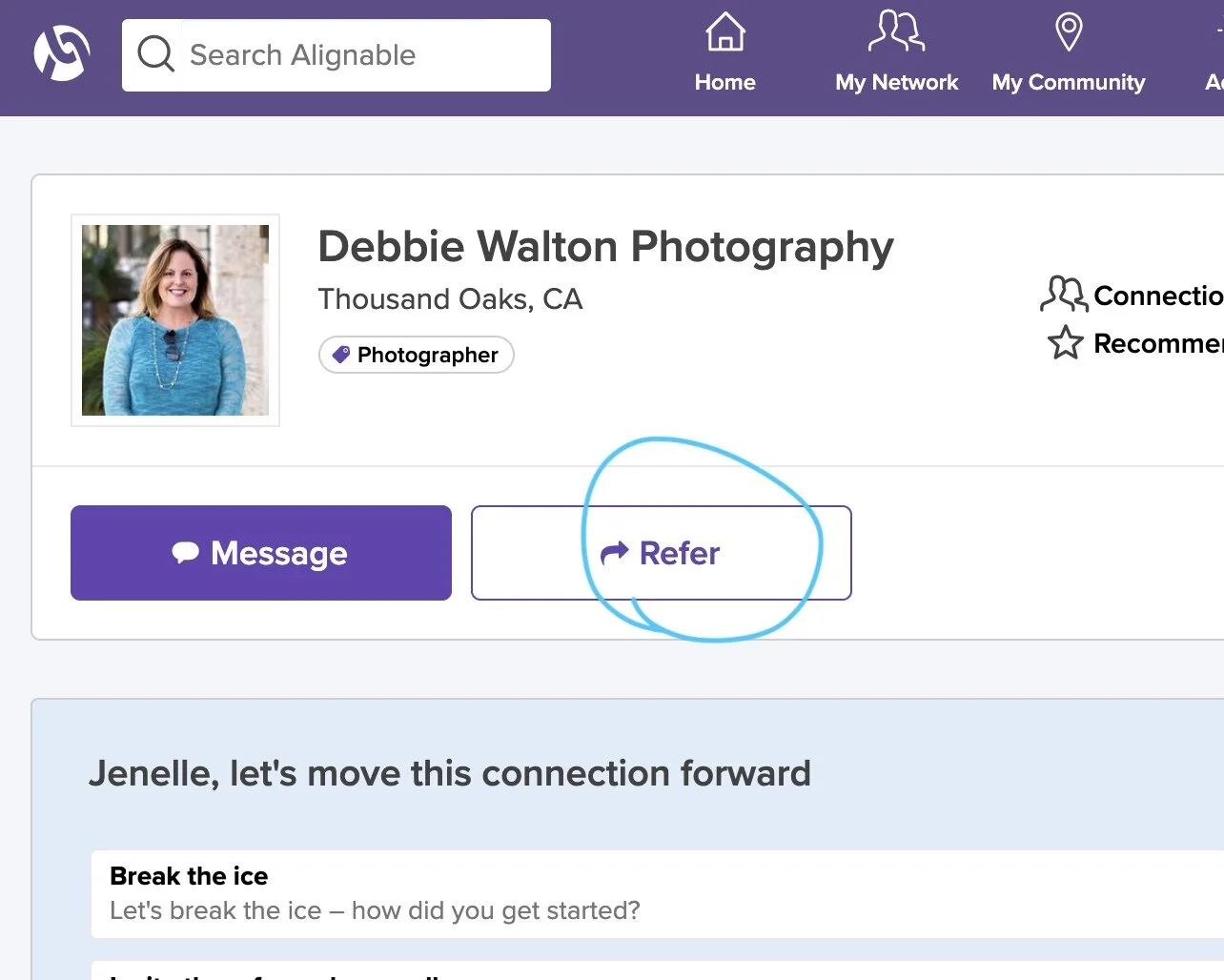

You can also directly refer a business to someone else on Alignable. Let’s say you are in a group and someone asks for an accountant referral or a good auto mechanic in Raleigh, and you know someone who would be great! Go to that business’s profile and click the Refer button. It will open a popup and you’ll be able to send a digital business card with that business’s information. This is also why it’s important to have a complete profile! When a referral is sent, you want them to be able to easily get in touch with you! It’s also a good idea to turn on your notifications for Alignable so you can reply to messages from potential customers quickly!
Another great way to engage in Alignable is in the Advice forum. From what I read, LinkedIn used to have a feature similar to this but did away with it. I think the Advice tool is a standout feature for Alignable. This is where you can ask questions on topics related to your local market, general business questions or questions related to your industry. The forum allows others to share their experiences and expertise. It’s also an opportunity for you to share your thoughts, opinions and expertise on topics other members are posting.
There are other ways to engage on Alignable as well that promote your business in a helpful way. Alignable shares local events. If you have a workshop, promotion or other event occurring, you can add it to the local event calendar for people in your network to see. You can also add products and services to your profile. These populate in the My Community tab. They show up as a feed according to when they were posted. They also populate in your profile.
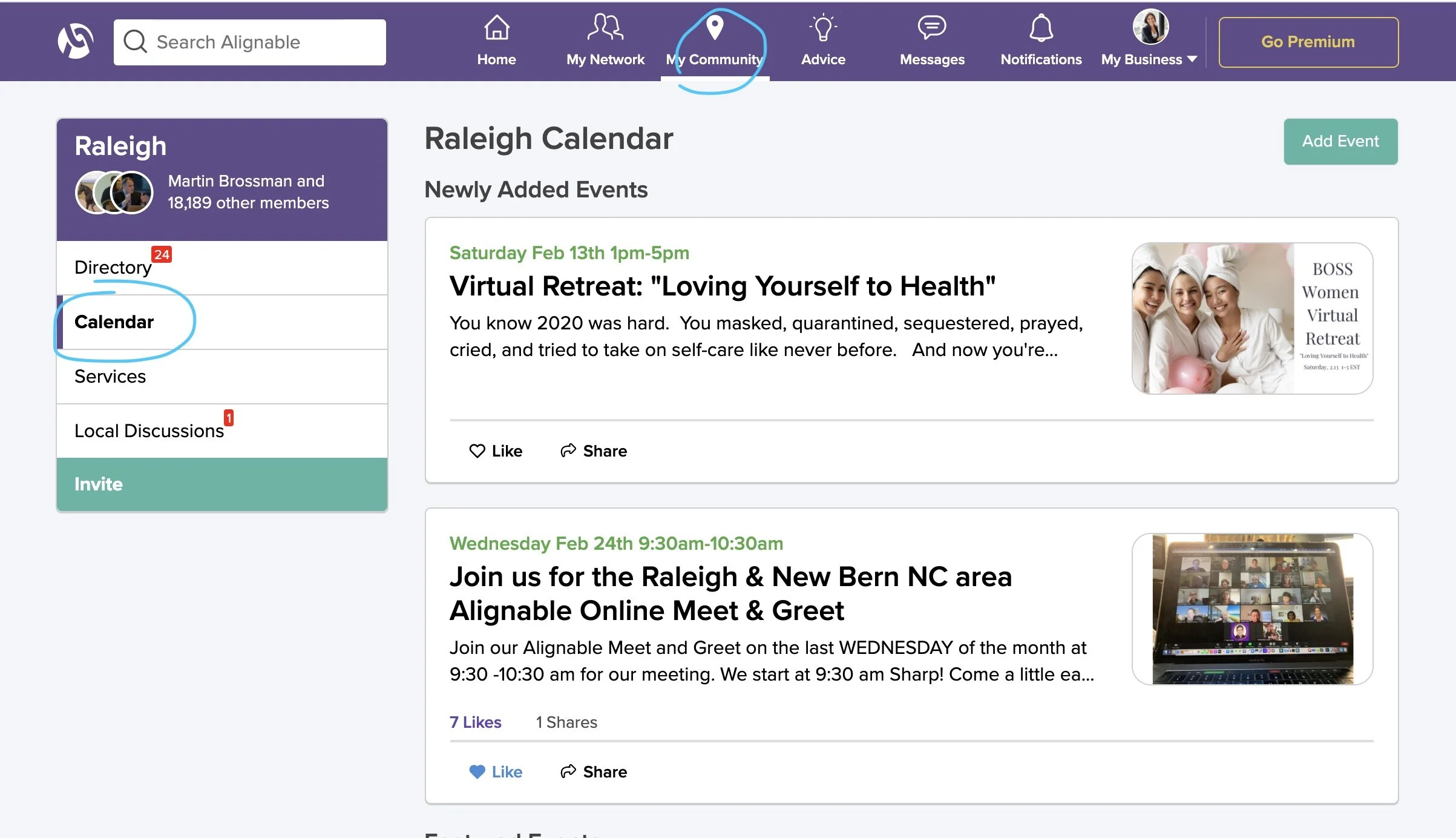
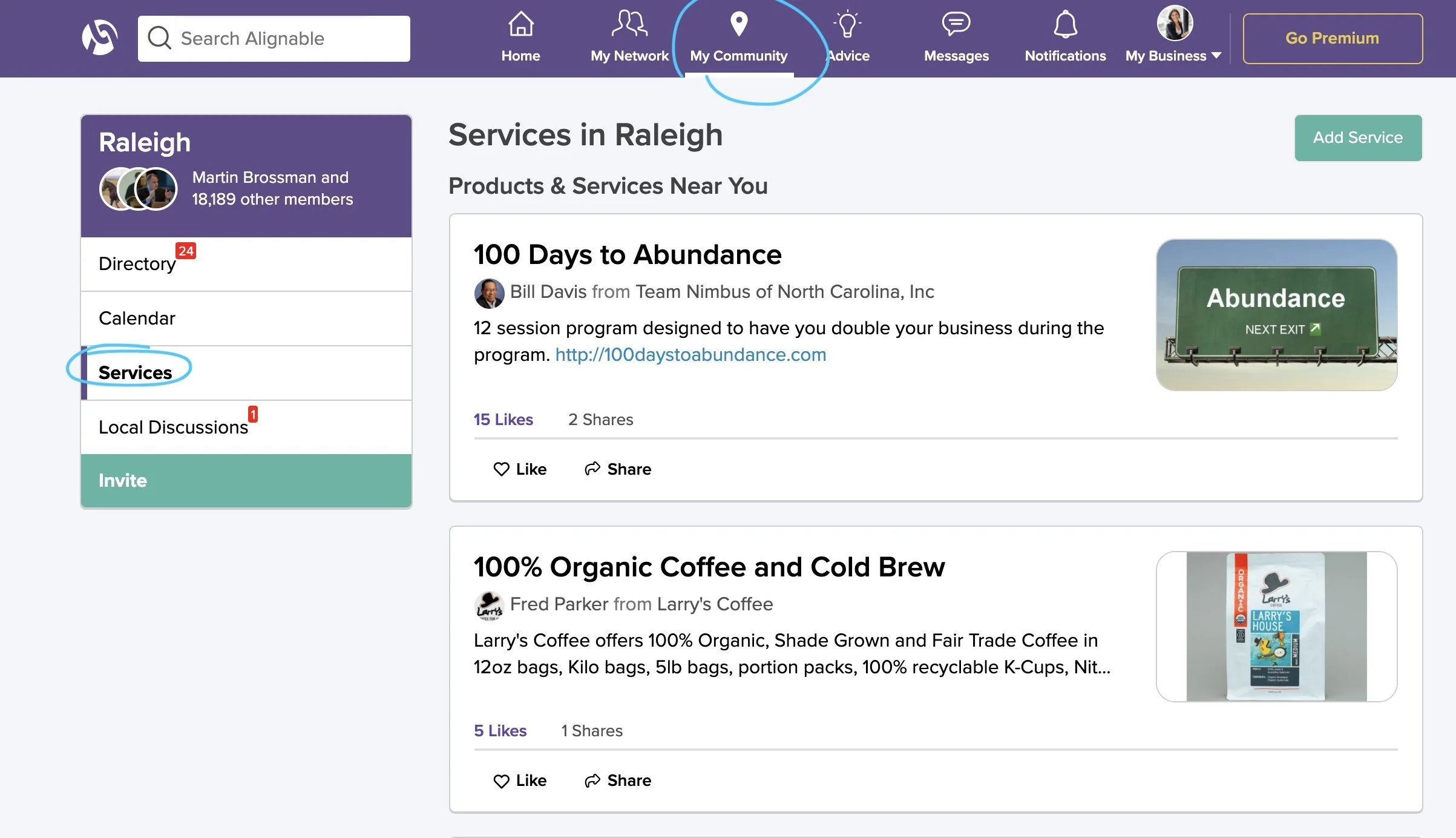
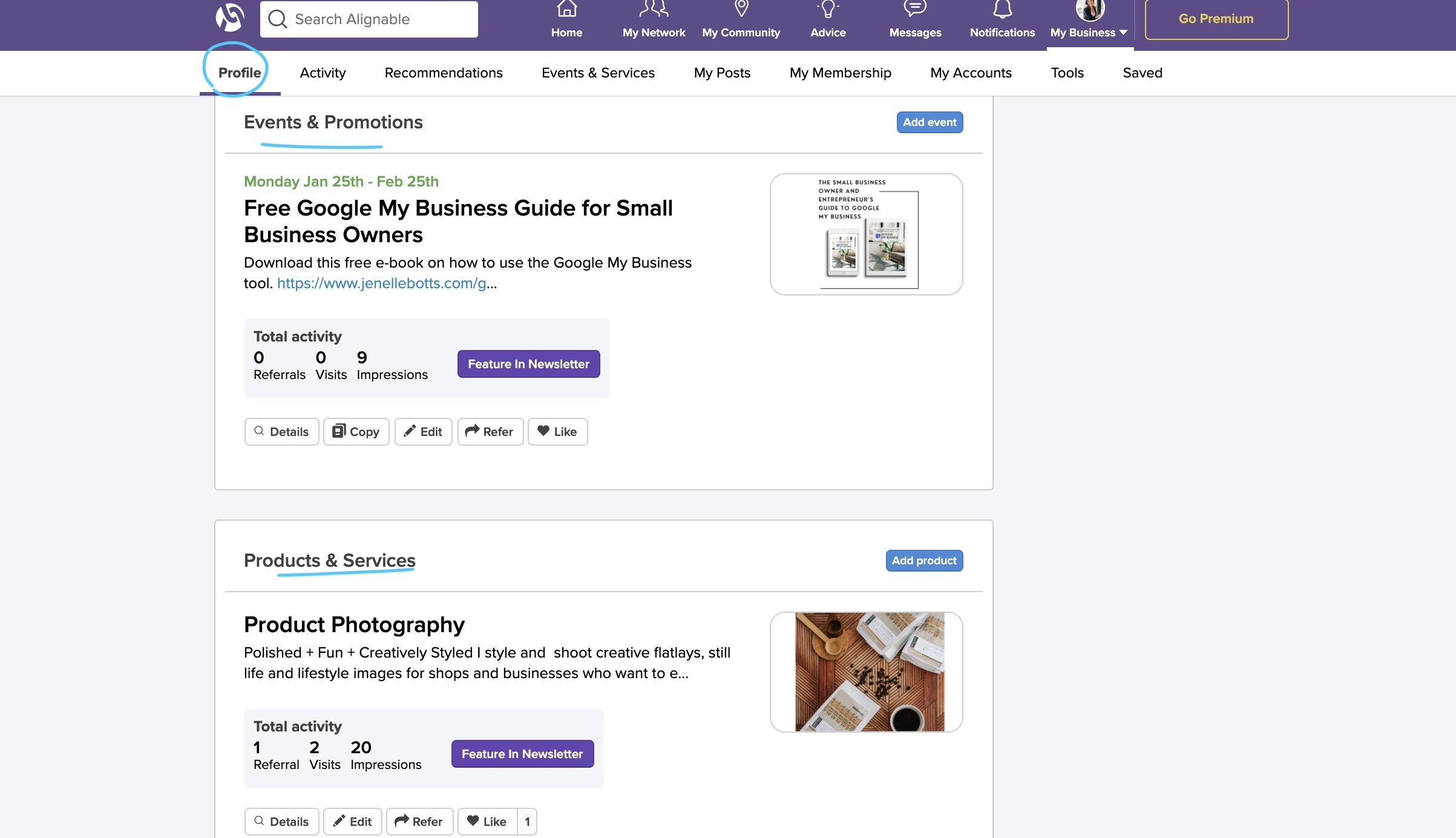
Local event calendar Products and services My events and services
Because local events and services show up in the feed according to date, Alignable recommends adding services and events often as part of your Success Plan. On the Home page in the left sidebar, Alignable provides you with a daily checklist of tasks to complete to help your engagement on Alignable. They call it Your Success Plan. If you’re stuck wondering what to do on Alignable, try one of the tasks from this list. The tasks vary slightly on each login but adding local events and services seems to show up a lot for me. Maybe it’s because I’ve only added them once!
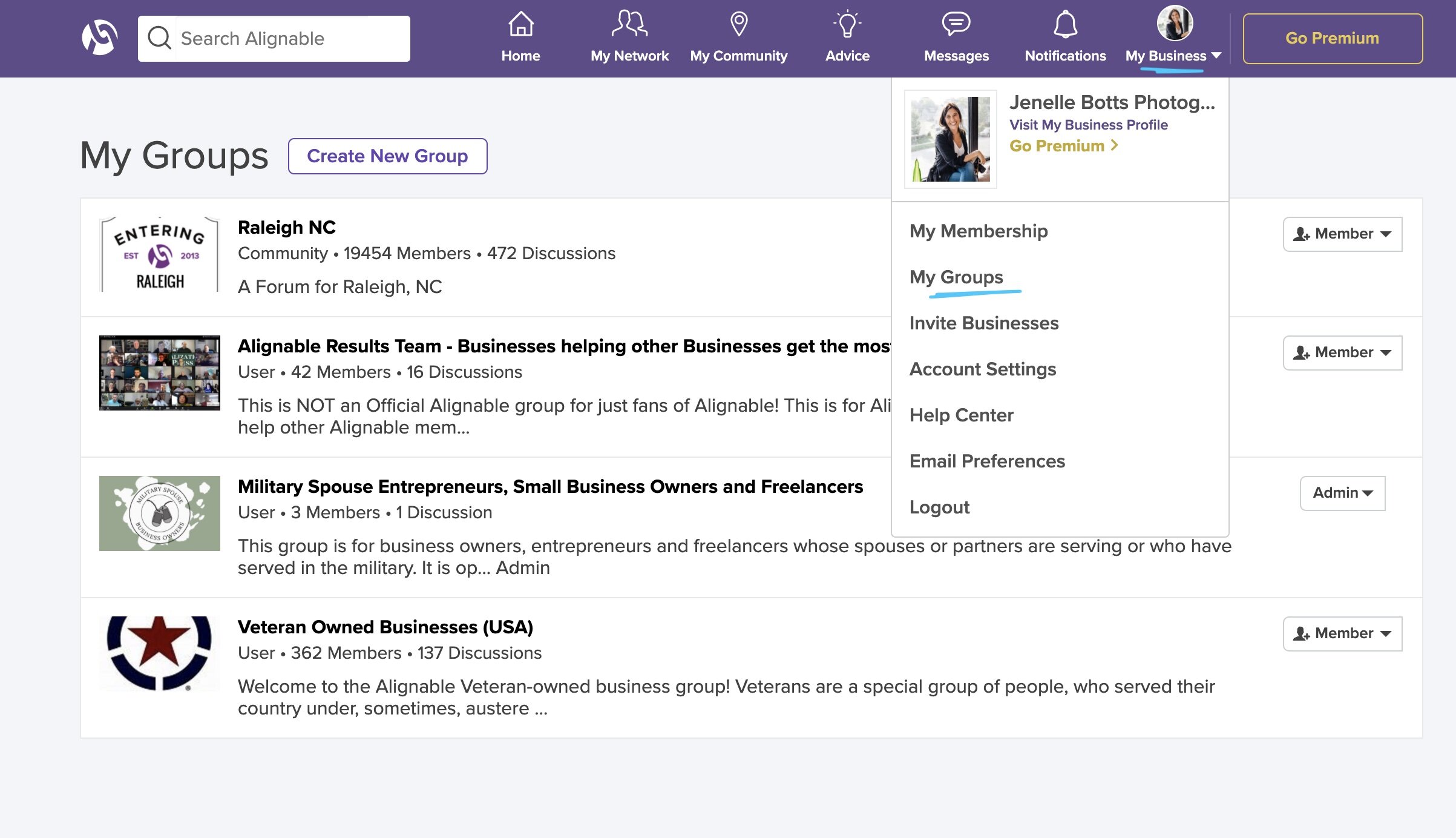
Another great way to participate in Alignable is in the small group breakouts. You can find small groups to join based on your local region, business attributes, niche, industry and any other category you might think of! You can even start your own small group if you can’t find the specific topic you are interested in. I started a Military Spouse Entrepreneurs, Small Business Owners and Freelancers small group. If you’re a military spouse, I would love for you to join! These groups operate similar to a Facebook group. Only members can participate and see discussions. Group etiquette rules are set by the admin, but you can expect it to be a respectful and professional space to discuss the topic in relation to business. No photos of what you had for dinner please!
In the menu under your profile photo in the tool bar, you will see a link to My Groups. This is how you can access groups you have joined. There is also an option to create your own group from this page. Small groups is a new feature and they are currently working on how to create a search page for them. I’ll update this article once that is complete.
Alignable is a new platform and it is a small business itself – they only have 30 employees! So they work within the means of their human resources and their budget. Alignable isn’t the most intuitive and there are some weird things about it. But if you notice something that needs to be fixed or you have an idea on how to improve the platform, send them a message. I’m sure they’d love to hear what their users think.
In conclusion, Alignable is a great platform to get started in especially if your business caters to your local market. Alignable really is all about the small business. It’s poised to continue to grow and develop. I recommend signing up for the free plan (it’s what I use) and spend some time exploring it. Dedicate 10 minutes a day, that’s what I did when I first started. Alignable has a mobile app so it’s really easy to check in and participate in a discussion. This article is a general overview of the features I like on Alignable. If you want something more in depth, check out this article. There’s a link in the article to a free Alignable training program. I took it and it is full of valuable, actionable information and and it goes more in detail about the different features and how to use Alignable as a small business.
Once you get on Alignable, I’d love to connect! Send me an invite!