September’s Tech Tuesday Topic: What is Social Selling? 
Social selling is when sales people use social media to find and engage with new prospects. Sales people use social media to provide value to prospects by answering questions, responding to comments and by sharing content throughout the buying process – from awareness to consideration, until a prospect is ready to buy.
When Selling Socially, tap into all of the tools you have at your disposal:
- Linking your Social Media Platforms
- Stories
- Influencers
- Video
- Hashtags and Location
- Newsletter
- Promotions
Using LinkedIn for Social Selling:
- 1. Establish your professional brand
Complete your profile with the customer in mind. Become a thought-leader by publishing meaningful posts. - Find the right people
Identify better prospects in less time using efficient search and research tools. - Engage with insights
Discover and share conversation-worthy updates to create and grow relationships. - Build relationships
Strengthen your network by connecting and establishing trust with decision makers.
Measuring Social Selling Success
Equally important to understan d what is social selling is the ability to measure it. To help quantify the value of social selling, LinkedIn produced the first-of-its kind social selling measurement – The Social Selling Index (SSI). The Social Selling Index is scored on a scale of 0 – 100 based on your LinkedIn activities relating to the 4 pillars of social selling.
d what is social selling is the ability to measure it. To help quantify the value of social selling, LinkedIn produced the first-of-its kind social selling measurement – The Social Selling Index (SSI). The Social Selling Index is scored on a scale of 0 – 100 based on your LinkedIn activities relating to the 4 pillars of social selling.
Example of how one’s SSI may rank:
Free how to Guide to LinkedIn Social Selling: https://business.linkedin.com/sales-solutions/social-selling/how-to-guide-to-social-selling-ebook
Social Selling on Facebook:
- Engage with other businesses
Easy to reach out through likes, comments, and shares. If you provide thoughtful comments and share valuable content, your outreach will hopefully be reciprocated, and will put your Facebook Page in front of a new audience as your professional network grows and other businesses share and like your content in return. Don’t get discouraged or expect every business to reshare/repost/share the same social love back. - Engage with followers
*It’s hard– but always respond to follower posts. Try asking a question to spark conversation among your Facebook followers—posts that ask questions get 100% more comments than regular text posts. This allows you to join in the conversation and interact directly with followers.
*How can you create engaging questions? Consider asking followers about some of their pressing problems, then how can you leverage your followers to help address their concerns, or how can your product or service help?
Instagram Stories/Posts
- When creating a post, engage your followers by asking them what they think.
ex: What do you think? What do you want to see more of? Queso or Guac? - When posting a photo, ask your followers to tag someone.
ex: Tag your favorite restaurant, your favorite cocktail spot, etc. - In your stories, you can add Polls, these can range from Yes/No questions to closed questions
How do you list your items for sale on Instagram and Facebook?
It all starts with Facebook!!
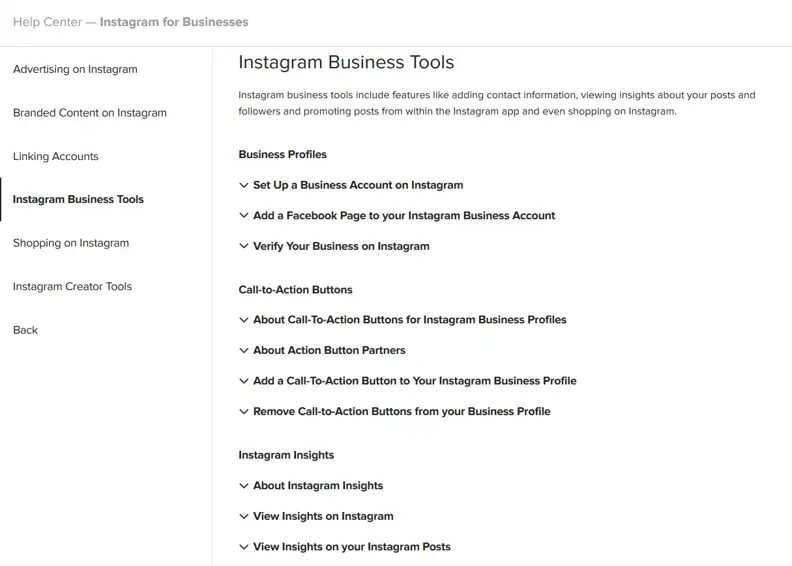
Setting up a Facebook catalog just involves creating a .CSV file that lists each individual product’s name, price, information like its specific URL and uploading it to Facebook’s business manager. After you link a catalog to your Instagram account, it will reviewed for a few days, and then you can start selling.
https://www.facebook.com/business/instagram/shopping/guide
**You can feature up to five products per image or video post, and up 20 products on multi-image posts. You can also go back and add shopping tags to old posts on your business profile.
**Stories can feature one product sticker per story. And you can adjust the color and text of product stickers.
**To sell on Instagram, you need to go through the Facebook Catalog.
How to sell on Instagram:
- Create Shoppable Instagram Posts
- Create Stories with Shopping Stickers
- Run Instagram Ads
- Add “Swipe Up” CTAs to Your Stories
- Use Your Bio Link to Maximize Potential
For the full presentation, click here: Social Selling






